Ah, another update to make the lives of PPC managers that much easier! After the successful launch of their bulk editing platform back in November, AdWords has announced that managers can now upload changes to keywords in bulk as well.
Now, instead of making individual changes to your keywords in AdWords, you are able to make changes directly to your downloaded keyword reports. Add, delete or edit the status of your keywords on your editable keyword report, then re-upload to automatically apply your changes. Ready to get started? Here’s how keyword management works in AdWords:
Step 1: Download Your Editable Keyword Report:
In the same place where you download or schedule your reports, you’ll now find a new “Editable” option in the form of a checkbox. Select this option to download your editable keyword report.
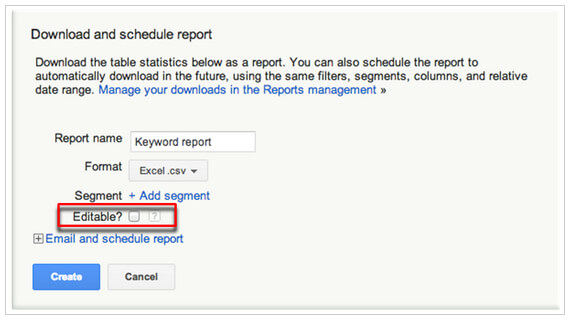
Step 2: Editing Your Report
Tip! Keep in mind that once you upload your changes to the AdWords manager, your changes cannot be reversed, so be sure to make a backup copy before editing your report.
To make sure all of your changes take effect, use this guideline provided by Google to edit your keyword reports.
Step 3: Upload Your Edited Keyword Report
Once you’ve finished making changes to your downloaded keyword report, head to ‘Reports and Uploads’, click the upload button and your changes should take effect immediately.
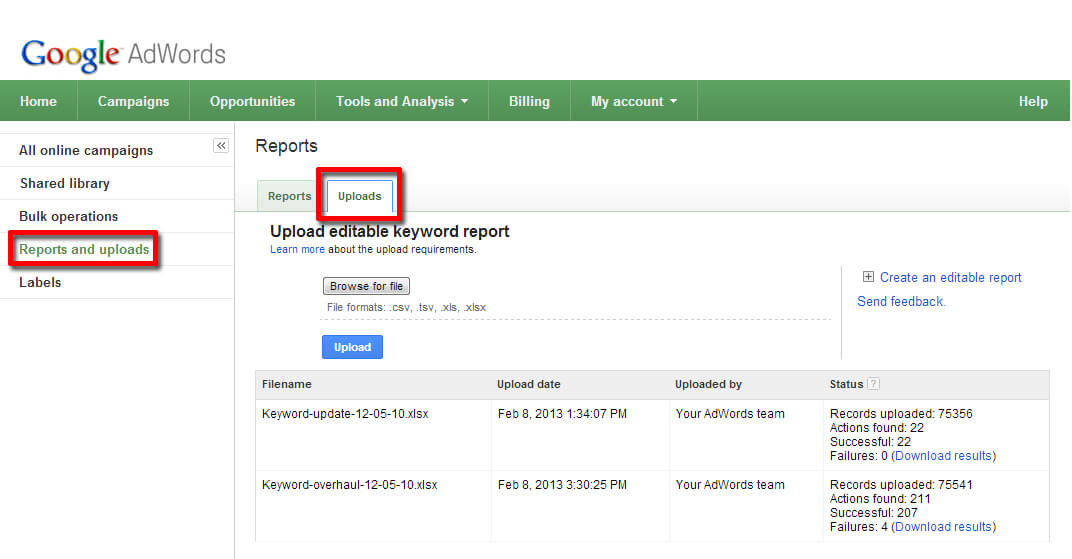
Have questions about this feature, or AdWords in general? Contact Titan Growth, your local SEO Agency, and we’d be happy to help!
Submitted by Erica Machin, Titan Growth


